使用 Git 提交訊息產生 Change Log
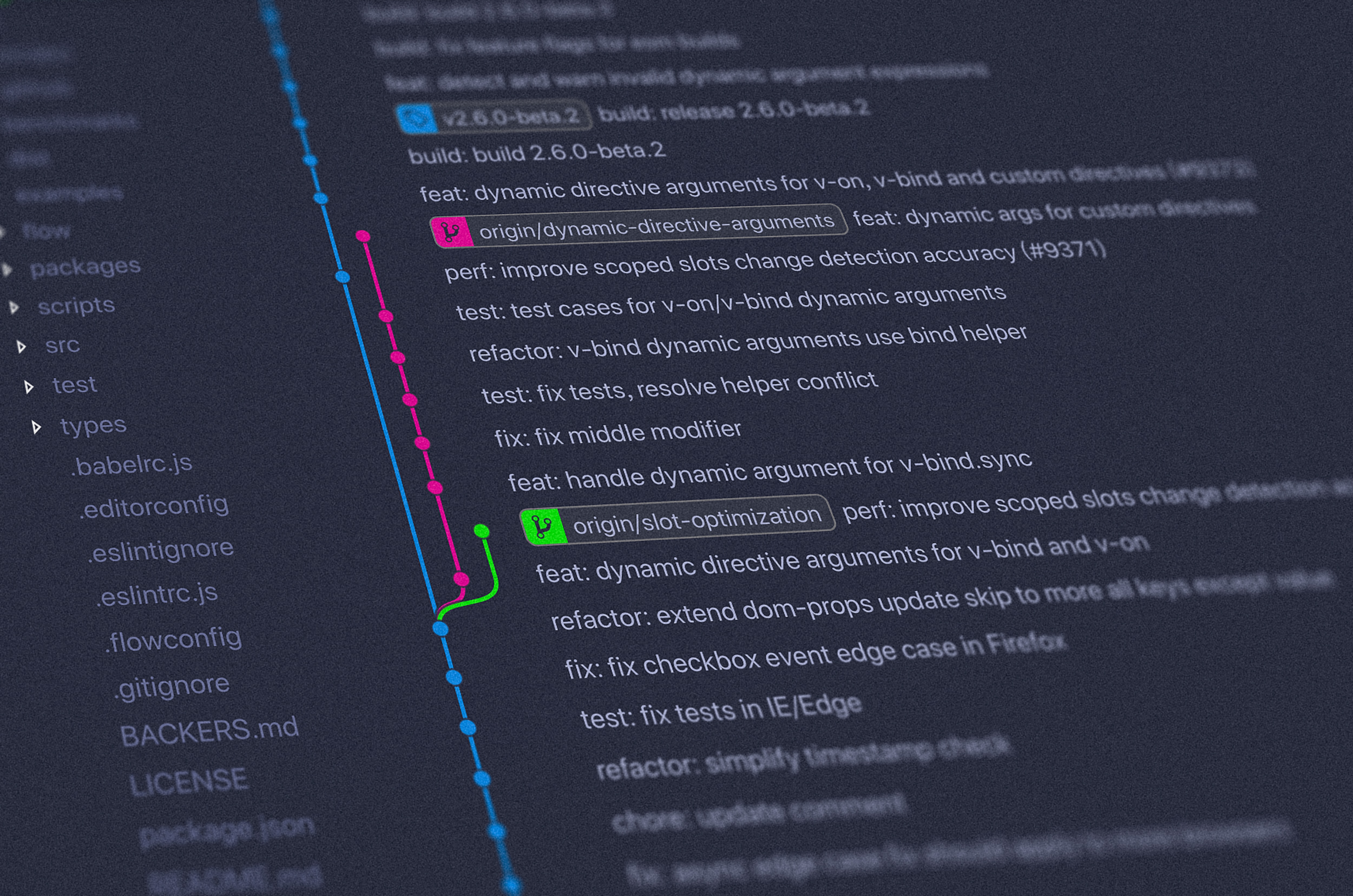
Conventional Commits 是一種編寫 git commit messages 的規範約定,它提供了一組用於建立提交歷史的簡單規則,可以透過自動化工具來追蹤版本變動紀錄(Change Log),這個約定與 Semantic Versioning 相吻合,可以在提交訊息中描述新功能(features)、bug 修復(fixes)和破壞性變更(breaking changes)。有一個共同約定的版本控制提交歷史,這在開源專案和團隊開發中尤為重要。
Conventional Commits
遵循 Conventional Commits 的 commmit message 結構應如下所示:
1 | |
- fix: type 為
fix的提交表示在 codebase 中修復了一個 bug(這和語義化版本中的PATCH相對應)。 - feat: type 為
feat的提交表示在 codebase 中新增了一個功能(這和語義化版本中的MINOR相對應)。 - BREAKING CHANGE: 在 optional body 或 footer 的起始位置帶有
BREAKING CHANGE:的提交,表示引入了破壞性 API 變更(這和語義化版本中的MAJOR相對應)。破壞性變更可以是任意 type 的提交。 - 其它情況: 除
fix:和feat:之外的提交類型也是被允許的,例如 @commitlint/config-conventional (基於 the Angular convention)中推薦的chore:、docs:、style:、refactor:、perf:、test:及其他。
Commitizen
Commitizen 可以用來協助建立符合 Conventional Commits 規範的提交訊息(commit messages)。
Install
假設已經有一個專案目錄,在這個目錄下執行:
1 | |
這裡採用本地安裝方式,確保開發人員在每台電腦上運行相同的 Commitizen 版本。然後執行:
1 | |
完成後,會在 package.json 檔案下加入:
1 | |
然後,你可以在 package.json 檔案加入一條 npm script 用來運行 commitizen:
1 | |
如此,可使用 npm run commit 取代 git commit 協助建立符合規範的 git 提交訊息。
Commitlint
Commitlint 用來檢查你的 git 提交訊息。是否符合規範;若沒有通過,則該次提交不成功。
Install
在專案目錄下執行:
1 | |
然後在 package.json 檔案下加入:
1 | |
或者,透過以下指令建立一份配置檔案 commitlint.config.js:
1 | |
接著,安裝 Husky 以使用 commit-msg hook:
1 | |
安裝完成後,在 package.json 檔案下加入:
1 | |
或者,建立 .huskyrc 配置檔案:
1 | |
如此,每次進行 git 提交就會確認訊息格式是否符合規範。
Standard Version
如果你的提交歷史都符合規範,那麼就可以使用 Standard Version 建立 Change Log 並釋出符合 Semantic Versioning 的版本號。
Install
1 | |
然後在 package.json 檔案加入一條 npm script:
1 | |
當你要建立 change log 並釋出版本時,執行 npm run release。以下是常用的附加參數:
- 第一次釋出版本:
npm run release -- --first-release - 釋出預發行版本:
npm run release -- --prerelease <name> - 釋出特定版本號:
npm run release -- --release-as <version> - 釋出 major 版本:
npm run release -- --release-as major - 釋出 minor 版本:
npm run release -- --release-as minor - 釋出 patch 版本:
npm run release -- --release-as patch
References
Conventional Commits
Semantic Versioning
Commitizen
Commitlint
Husky
Standard Version